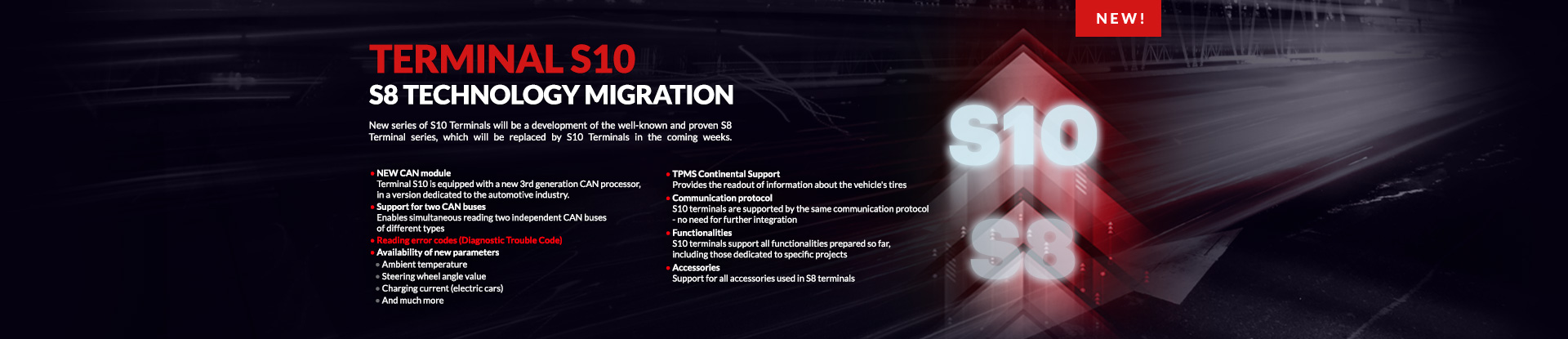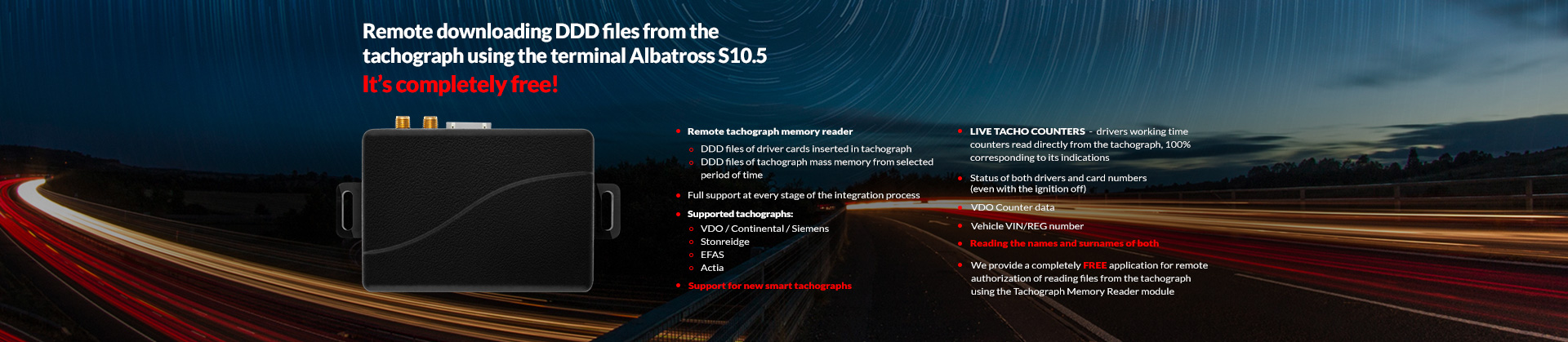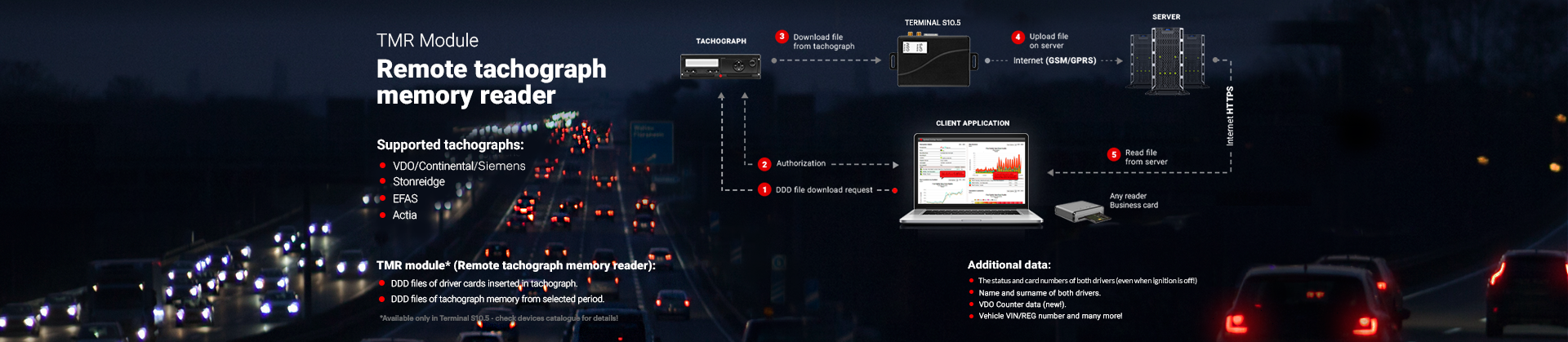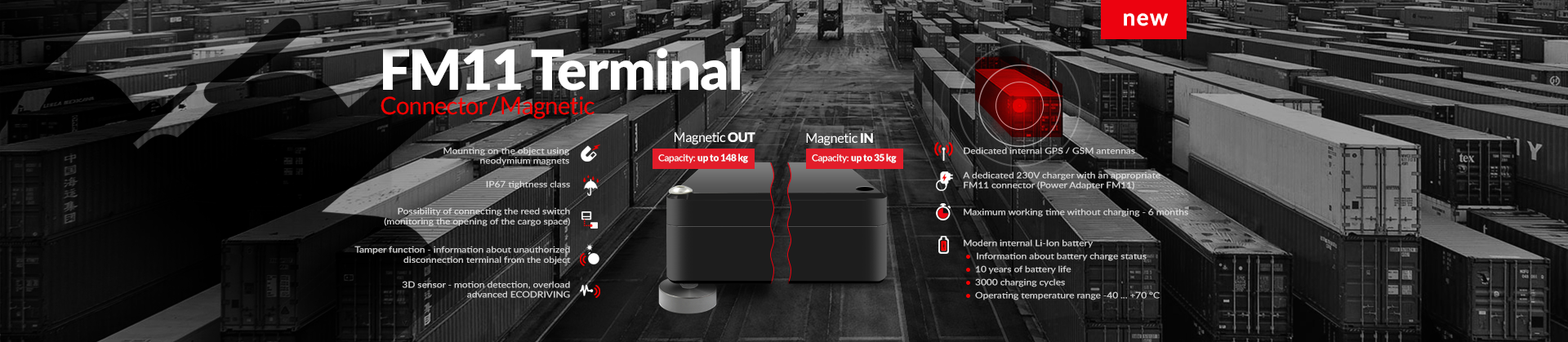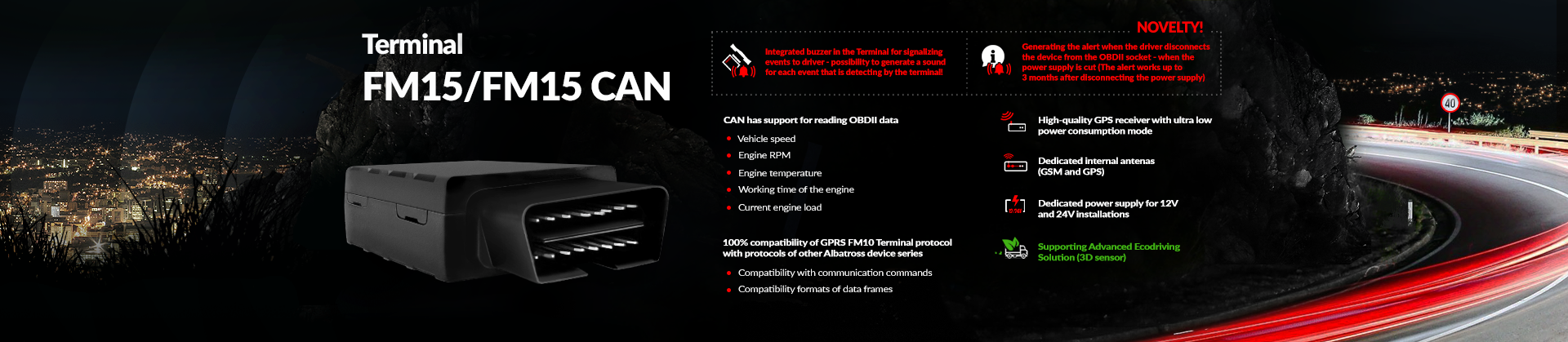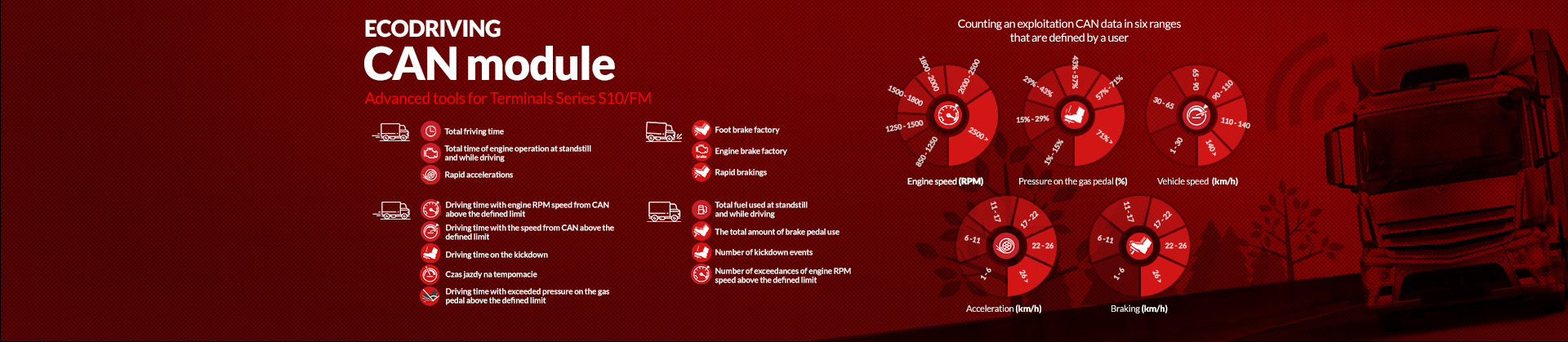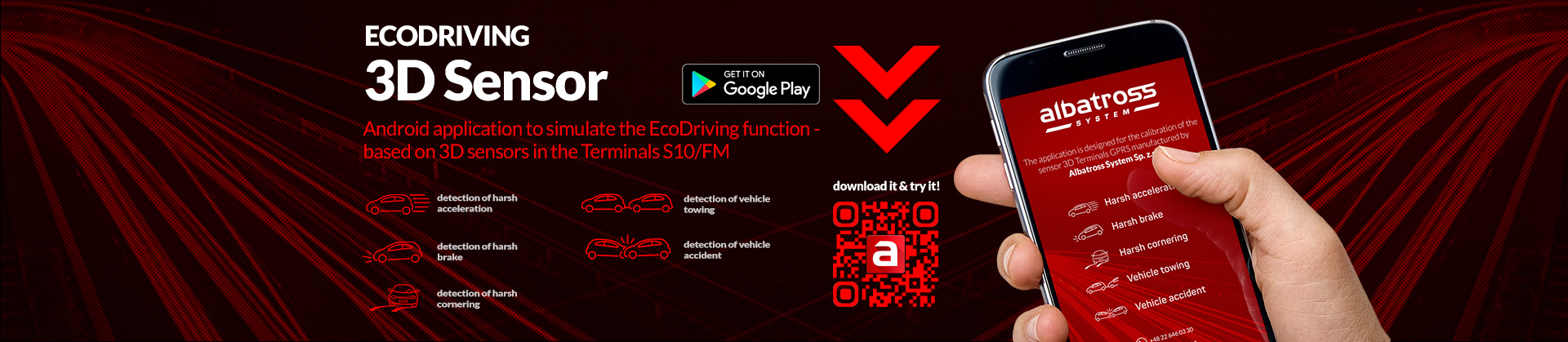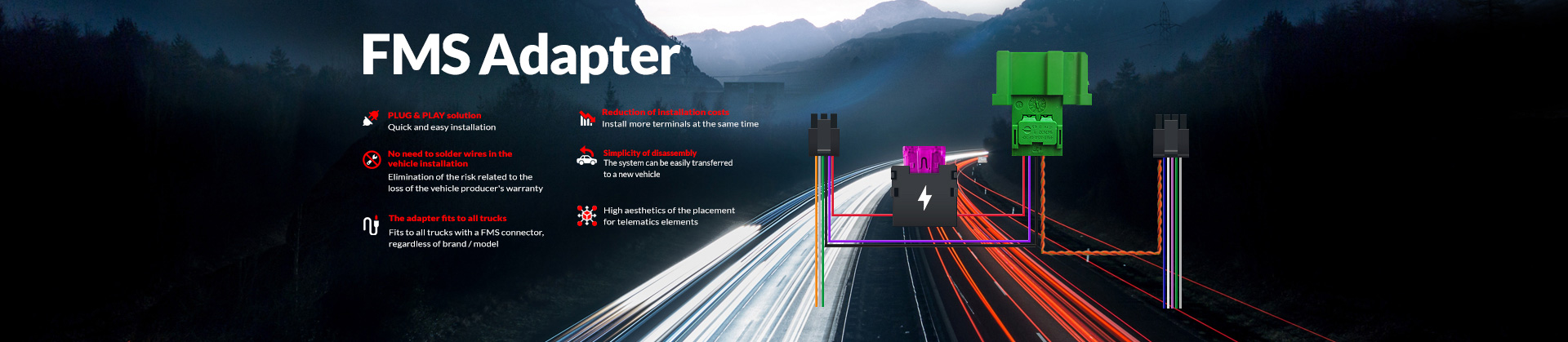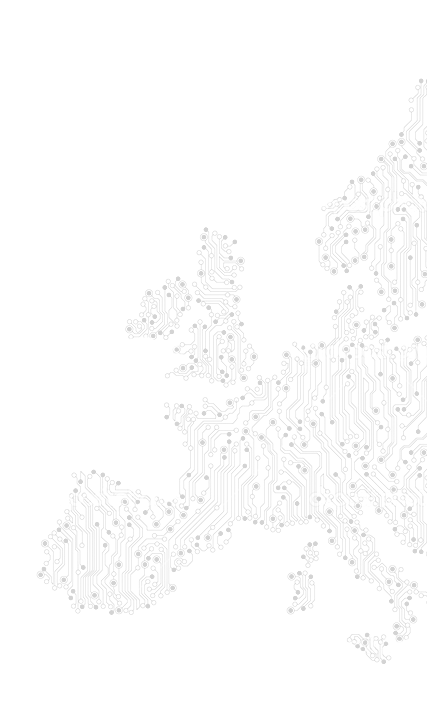TMR module
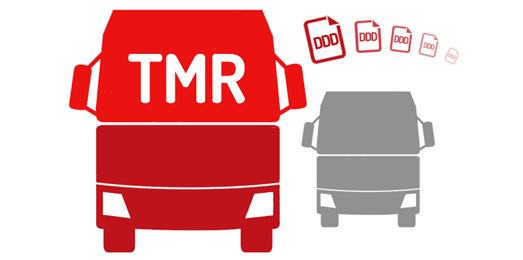
The module enables remote reading of the indicated range of tachograph memory and driver cards placed in the tachograph slots. Remote tachograph reading using the Albatross S10.5 terminal is completely free. After integrating with own platform, the Partner doesn’t incur any additional license fees related to downloading DDD files to his own server. We also provide a completely FREE application for remote authorization of reading files from the tachograph using the Tachograph Memory Reader.
Additionally, the device provides a reading of the current state of drivers (ride, rest, work, break) and card numbers of drivers. Reading these data is basis of monitoring of drivers hours limits. Data are available on the ignition switched on and off Connecting the device and verification of assembly The module is connected to the outputs of the rear wall of the tachograph (connector C and D) and remains invisible during the operation. Remote reading does not require the participation of the driver and can be done on the on/off ignition, while driving or on a standstill (up to 48 hours after the ignition is switched off)*. During the installation, the module allows you to perform the test, which clearly indicated the installation correctness and the ability to download a DDD file. Sometimes it requires additional configuration of the tachograph by an authorized agency. The device indicates such need right after finishing the test. The set includes and extra installation kit in the form of socket connectors C, D and pins for assembly.
* tachograph must allows to read when ignition is turned off Stages of downloading DDD file Remote DDD file reading does not require the placement of any company card in the tachograph. Also does not require the production of a businesses card duplicate. Authentication is done remotely using a driver card reader, connected to the users computer in an office or any other location with Internet access.
1. Connecting a smart card reader (with a company card)to a computer using USB port.
2. Sending request of downloading DDD file to Terminal S10.5.
3. Remote authorization – exchange of authorization data, between the company card and a tachograph.
4. Loading selected the DDD file to internal memory by Terminal S10.5.
5. Sending DDD file to a client server.
6. Downloading DDD file to a hard drive from the client server. Supported models of digital tachographs
VDO/Continental/Siemens
Stonreidge
EFAS
ACTIA
Support for new smart tachographs
General informations about the vehicle
Information about the direction of the vehicle
Vehicle speed
Engine RPM speed
Drivers work time limit
Information about speed exceeding
Total mileage
Drivers card in the tachograph (Information about the presence of the driver card in the tachograph)
Information about vehicle movement
VIN number
Vehicle registration number
A set of basic informations
A set of text informations
VDO Counter data
Reading the statuses, cards numbers, names and surnames of both drivers (also on the switched off ignition!)
Guaranteed data reading on the ignition switch on and off - even with smart tachographs!
All working time counters of both drivers read directly from the tachograph, 100% compatible with its indications
Driving time from 45-minute break / pause
Cumulative break time
The duration of the currently selected activity
Cumulative driving time: previous and current week
Remaining current driving time
Remaining time until next break or daily rest
Minimum time of next break or rest
Remaining time of the current rest / break
Next required rest / break time
Time left until next driving period
Maximum allowed duration of next driving period
Remaining daily driving time
Time left until daily rest period
Duration of the next daily rest period
Remaining week’s driving time
Time left until week’s rest period
Duration of next week rest period
Current daily driving time
Current weekly driving time
Number of exceeded 9h daily driving times